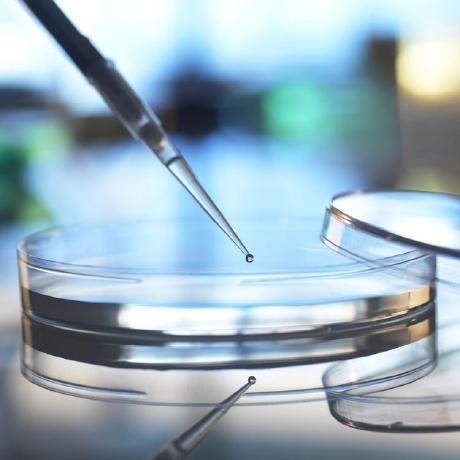HTTP Request and Methods with Example
HTTP (Hypertext Transfer Protocol) is the foundation of data communication on the World Wide Web. It enables the exchange of information between a client (such as a web browser) and a server. In this blog post, we will explore HTTP requests and methods, their significance, types, advantages, disadvantages, and real-life examples. Whether you are a fresher or an experienced professional, this guide will help you grasp the essentials of HTTP requests and methods.
Table of Contents
- What is an HTTP Request?
- How Does an HTTP Request Work?
- When Do We Use HTTP Requests?
- The Need for HTTP Methods
- Commonly Used HTTP Methods
- Advantages of HTTP Requests and Methods
- Disadvantages of HTTP Requests and Methods
- Tools for Working with HTTP Requests
- Real-Life Examples
Preview

What is an HTTP Request?
An HTTP request is a message sent by a client to a server, requesting a specific action to be performed. It serves as a way for clients to communicate with servers, making it possible to retrieve resources (such as web pages, images, or data) from the server. Each HTTP request contains important information, including the HTTP method, URL, headers, and optional request body.
How Does an HTTP Request Work?
When a client (e.g., a web browser) wants to retrieve a web page, it sends an HTTP request to the server hosting that page. The request includes the necessary details, such as the URL of the page and the desired HTTP method. The server processes the request, performs the requested action (e.g., retrieving the page), and sends back an HTTP response containing the requested resource (or an error message if something goes wrong).
When Do We Use HTTP Requests?
HTTP requests are used in various scenarios, including:
- Fetching web pages or resources from a server
- Submitting form data to a server
- Sending data to an API to perform specific actions
- Uploading files to a server
- Interacting with web services and APIs
The Need for HTTP Methods
HTTP methods define the type of action that needs to be performed on a resource. They provide a standardized way for clients and servers to communicate their intentions. Without HTTP methods, it would be challenging to determine the desired operation for a particular request.
Commonly Used HTTP Methods
HTTP defines several methods, each serving a specific purpose. The most commonly used ones are:
- GET: Retrieves data or resource from a specified URL. It is used to retrieve information without modifying it.
- POST: Submit data or creates a new resource on the server. It is used to send data to be processed by the server. It often results in the creation of a new resource on the server.
- PUT: Updates the existing resource with the new data. It replaces the entire resource or creates it if it does not exist.
- DELETE: Deletes the specified resource from the server.
- PATCH: Partially updates the existing resource with the provided data. Partial update means a specific field (e.g., changing only the email address) of a user's profile. PATCH request does not create a new resource if the specified resource does not exist on the server.
- HEAD: Retrieve only the headers of a response. It is used to check the status or headers of a resource without fetching the actual content.
- OPTIONS: Fetch or Retrieve the allowed methods and other information of the specified resource.
- TRACE: The TRACE method echoes back the received request to the client, allowing clients to inspect the request and see any modifications or additions made by intermediaries. It is mainly used for the diagnostic purposes.
- CONNECT: Converts the request connection to a transparent TCP/IP tunnel, commonly used for establishing secure SSL/TLS connections through proxies.
Advantages of HTTP Requests and Methods
- Interoperability: HTTP requests and methods follow a standard protocol, making it easy for clients and servers to communicate with each other across different platforms and technologies.
- Statelessness: Each HTTP request is independent and does not rely on previous requests. This statelessness simplifies the design and scalability of web applications.
- Caching: HTTP supports caching mechanisms, allowing clients to cache responses and reduce the load on servers.
- Simplicity: The HTTP protocol is straightforward and easy to understand, making it accessible to beginners.
Disadvantages of HTTP Requests and Methods
- Security: HTTP is not inherently secure, as the data exchanged between the client and server is not encrypted. HTTPS, a secure variant of HTTP, is recommended for sensitive data.
- Performance Overhead: HTTP headers and additional data can increase the size of requests and responses, potentially impacting performance, especially on slow networks.
- Limited Operations: HTTP methods are designed for basic operations, making them less suitable for complex transactions and business logic.
Tools for Working with HTTP Requests
Several tools simplify working with HTTP requests:
- Postman: A popular API development environment that allows you to create, test, and document HTTP requests.
- cURL: A command-line tool for making HTTP requests and retrieving data from servers.
- Insomnia: A powerful REST client that aids in debugging and testing APIs.
- HTTPie: A user-friendly command-line HTTP client with intuitive syntax.
Real-Life Examples
-
GET: A web browser sends a GET request to retrieve a news article from a server.
-
POST: A user submits a registration form on a website, and the form data is sent to the server via a POST request for processing.
-
PUT: An API client sends a PUT request to update a user's profile information on a server.
-
DELETE: An administrator uses a DELETE request to remove a user account from a system.
-
PATCH: An application sends a PATCH request to update a specific field (e.g., changing the email address) of a user's profile.
-
TRACE: A developer sends a TRACE request to diagnose and troubleshoot potential issues with intermediaries modifying the request.
-
CONNECT: A client establishes a secure SSL/TLS connection through a proxy server using a CONNECT request. Sure! Here are real-life examples with JavaScript code snippets for each of the commonly used HTTP methods:
-
GET: A web browser sends a GET request to retrieve weather data from a weather API from a server(weather API).
fetch('https://api.weatherapi.com/v1/current.json?key=YOUR_API_KEY&q=New York')
.then(response => response.json())
.then(data => {
console.log(data);
// Process the weather data
})
.catch(error => {
console.error('Error:', error);
}); -
POST: A user submits a user registration form on a website, and the form data is sent to the server via a POST request for processing.
const userData = {
name: 'John Doe',
email: 'johndoe@example.com',
password: 'password123'
};
fetch('https://api.example.com/register', {
method: 'POST',
headers: {
'Content-Type': 'application/json'
},
body: JSON.stringify(userData)
})
.then(response => response.json())
.then(data => {
console.log(data);
// Process the registration response
})
.catch(error => {
console.error('Error:', error);
}); -
PUT: An API client sends a PUT request to update a user's profile information on a server.
const updatedUserData = {
name: 'John Smith',
email: 'johnsmith@example.com'
};
fetch('https://api.example.com/users/123', {
method: 'PUT',
headers: {
'Content-Type': 'application/json'
},
body: JSON.stringify(updatedUserData)
})
.then(response => response.json())
.then(data => {
console.log(data);
// Process the update response
})
.catch(error => {
console.error('Error:', error);
}); -
DELETE: Deleting a user account from a server.
fetch('https://api.example.com/users/123', {
method: 'DELETE'
})
.then(response => {
if (response.ok) {
console.log('User deleted successfully');
} else {
console.error('Error:', response.status);
}
})
.catch(error => {
console.error('Error:', error);
}); -
PATCH: An application sends a PATCH request to update a specific field (e.g., changing the email address) of a user's profile.
const updatedField = {
email: 'newemail@example.com'
};
fetch('https://api.example.com/users/123', {
method: 'PATCH',
headers: {
'Content-Type': 'application/json'
},
body: JSON.stringify(updatedField)
})
.then(response => response.json())
.then(data => {
console.log(data);
// Process the update response
})
.catch(error => {
console.error('Error:', error);
}); -
HEAD: Retrieving the headers of a resource without fetching the actual content.
fetch('https://api.example.com/resource', {
method: 'HEAD'
})
.then(response => {
console.log(response.headers);
// Process the headers
})
.catch(error => {
console.error('Error:', error);
}); -
OPTIONS: Real-Life Example: Fetching allowed methods and capabilities of a resource.
fetch('https://api.example.com/resource', {
method: 'OPTIONS'
})
.then(response => {
console.log(response.headers.get('Allow'));
// Process the allowed methods
})
.catch(error => {
console.error('Error:', error);
}); -
TRACE: A developer sends a TRACE request to diagnose and troubleshoot potential issues with intermediaries modifying the request.
fetch('https://api.example.com/resource', {
method: 'TRACE'
})
.then(response => response.text())
.then(data => {
console.log(data);
// Process the trace response
})
.catch(error => {
console.error('Error:', error);
}); -
CONNECT: Real-Life Example: Establishing a secure SSL/TLS connection through a proxy. (Note: The CONNECT method cannot be directly executed from JavaScript code, as it is typically used by browsers internally.)
These examples demonstrate how to make HTTP requests using JavaScript's fetch function. You can replace the URLs and request payloads with your own API endpoints and data to make them work in your specific scenarios..
HTTP requests and methods play a crucial role in web development and API interactions. Understanding their concepts, advantages, and limitations is vital for both newcomers and experienced professionals. With the right tools and knowledge, you can efficiently work with HTTP requests and build robust web applications.
Now that you have a good understanding of HTTP requests and methods, you can dive deeper into their specifics and explore the vast world of web development and APIs.
 Youtube Link
Youtube Link