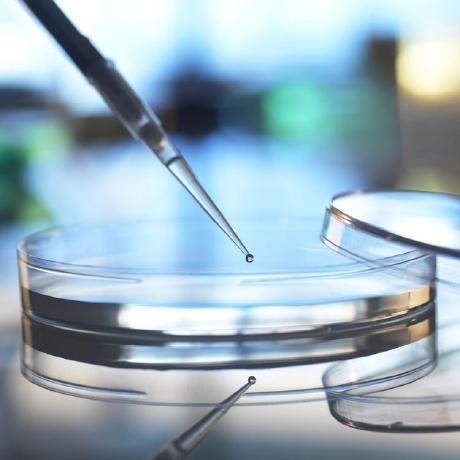How to Optimize React Performance
React is a robust library for building dynamic user interfaces, but as applications scale, performance can become a significant concern. This guide delves into various techniques and best practices for enhancing React application performance, ensuring a smooth and responsive user experience.
Understanding React Performance
React’s performance optimization involves understanding how it manages rendering:
- Virtual DOM: React uses a Virtual DOM to efficiently update the real DOM by applying only the necessary changes.
- Reconciliation: React’s reconciliation algorithm updates the DOM with minimal changes.
- Component Lifecycle: React components have lifecycle methods that can impact performance based on their use.
Strategies for Optimizing React Performance
1. Efficient State Management
a. Minimize State Updates
Frequent state updates can lead to performance issues. Batch state updates when possible to reduce the number of re-renders.
Example:
// Bad Practice: Frequent state updates
function Counter() {
const [count, setCount] = useState(0);
function handleClick() {
setCount(count + 1);
setCount(count + 2);
}
return <button onClick={handleClick}>Increment</button>;
}
// Good Practice: Batching state updates
function Counter() {
const [count, setCount] = useState(0);
function handleClick() {
setCount(prevCount => prevCount + 2);
}
return <button onClick={handleClick}>Increment</button>;
}
b. Use useReducer for Complex State
For managing complex state logic, useReducer can be more suitable than useState.
Example:
import React, { useReducer } from 'react';
const initialState = { count: 0 };
function reducer(state, action) {
switch (action.type) {
case 'increment':
return { count: state.count + 1 };
case 'decrement':
return { count: state.count - 1 };
default:
throw new Error();
}
}
function Counter() {
const [state, dispatch] = useReducer(reducer, initialState);
return (
<>
Count: {state.count}
<button onClick={() => dispatch({ type: 'increment' })}>Increment</button>
<button onClick={() => dispatch({ type: 'decrement' })}>Decrement</button>
</>
);
}
c. Avoid Inline Functions in JSX
Inline functions can cause unnecessary re-renders. Define functions outside the render method or use useCallback.
Example:
// Bad Practice: Inline function in JSX
function MyComponent() {
const handleClick = () => {
console.log('Clicked');
};
return <button onClick={handleClick}>Click me</button>;
}
// Good Practice: useCallback
function MyComponent() {
const handleClick = useCallback(() => {
console.log('Clicked');
}, []);
return <button onClick={handleClick}>Click me</button>;
}
2. Memoization Techniques
a- React.memo
Use React.memo to prevent re-renders of functional components if props haven't changed.
Example:
const ExpensiveComponent = React.memo(({ data }) => {
// Expensive rendering logic
return <div>{data}</div>;
});
b- useMemo and useCallback
useMemo and useCallback help in memoizing values and functions to avoid unnecessary recalculations and re-renders.
Example:
import React, { useMemo, useCallback } from 'react';
function ExpensiveComponent({ a, b }) {
const memoizedValue = useMemo(() => computeExpensiveValue(a, b), [a, b]);
const memoizedCallback = useCallback(() => { doSomething(a, b); }, [a, b]);
return (
<div>
<p>{memoizedValue}</p>
<button onClick={memoizedCallback}>Do something</button>
</div>
);
}
3. Efficient Rendering
a- Code Splitting
Use React.lazy and Suspense to dynamically import components and reduce the initial load time.
Example:
import React, { Suspense, lazy } from 'react';
const LazyComponent = lazy(() => import('./LazyComponent'));
function App() {
return (
<Suspense fallback={<div>Loading...</div>}>
<LazyComponent />
</Suspense>
);
}
b- Avoid Unnecessary Re-renders
Control rendering behavior to avoid unnecessary re-renders. Use shouldComponentUpdate in class components or React.memo in functional components.
Example:
// Functional Component with React.memo
const MyComponent = React.memo(({ value }) => {
return <div>{value}</div>;
});
4. List and Table Optimization
a- Virtualization
Use libraries like react-window to render only visible items in large lists.
Example:
import { FixedSizeList as List } from 'react-window';
function MyList({ items }) {
return (
<List height={150} itemCount={items.length} itemSize={35} width={300}>
{({ index, style }) => <div style={style}>{items[index]}</div>}
</List>
);
}
b- Pagination and Infinite Scrolling
Load data in chunks rather than all at once. Implement pagination or infinite scrolling.
Example:
import React, { useState, useEffect } from 'react';
function PaginatedList() {
const [data, setData] = useState([]);
const [page, setPage] = useState(1);
useEffect(() => {
fetch(`https://api.example.com/data?page=${page}`)
.then(response => response.json())
.then(data => setData(prevData => [...prevData, ...data]));
}, [page]);
return (
<>
<ul>
{data.map(item => <li key={item.id}>{item.name}</li>)}
</ul>
<button onClick={() => setPage(prevPage => prevPage + 1)}>Load more</button>
</>
);
}
5. Asynchronous Data Fetching
a- Debounce Input Fields
Debounce input changes to reduce the number of API requests.
Example:
import React, { useState } from 'react';
import { debounce } from 'lodash';
function Search() {
const [query, setQuery] = useState('');
const handleChange = debounce((event) => {
setQuery(event.target.value);
// Fetch data based on query
}, 300);
return <input type="text" onChange={handleChange} />;
}
b- Lazy Load Data
Fetch data only when it's needed to avoid loading unnecessary data upfront.
Example:
import React, { useState, useEffect } from 'react';
function LazyDataComponent() {
const [data, setData] = useState(null);
useEffect(() => {
fetch('https://api.example.com/data')
.then(response => response.json())
.then(data => setData(data));
}, []);
if (!data) return <div>Loading...</div>;
return <div>Data: {data}</div>;
}
6. Optimize Asset Loading
a- Image Optimization
Use responsive images and formats like WebP. Lazy load images to improve performance.
Example:
import React from 'react';
import LazyLoad from 'react-lazyload';
function OptimizedImage() {
return (
<LazyLoad height={200}>
<img src="image.webp" alt="Optimized" />
</LazyLoad>
);
}
b- Minify and Compress Assets
Minify JavaScript and CSS files to reduce their size and improve load times.
Example:
Configure Webpack to minify assets:
// webpack.config.js
const TerserPlugin = require('terser-webpack-plugin');
module.exports = {
optimization: {
minimize: true,
minimizer: [new TerserPlugin()],
},
};
7. Handle Expensive Calculations
a- Web Workers
Offload intensive computations to Web Workers to keep the main thread responsive.
Example:
Create a Web Worker (worker.js):
self.onmessage = function(event) {
// Perform computation
self.postMessage(result);
};
Use the Web Worker in your component:
import React, { useEffect, useState } from 'react';
function ExpensiveComputation() {
const [result, setResult] = useState(null);
useEffect(() => {
const worker = new Worker('worker.js');
worker.onmessage = (event) => setResult(event.data);
worker.postMessage('start');
return () => worker.terminate();
}, []);
return <div>Result: {result}</div>;
}
b- Batch Updates
Batch state updates to reduce re-rendering overhead.
Example:
function BatchUpdates() {
const [state, setState] = useState({ a: 0, b: 0 });
function handleUpdate() {
setState(prevState => ({
...prevState,
a: prevState.a + 1,
b: prevState.b + 1
}));
}
return <button onClick={handleUpdate}>Update
</button>;
}
8. Profile and Monitor Performance
a- React DevTools
Use React DevTools to profile and monitor component rendering.
Example:
In React DevTools, go to the "Profiler" tab to record and analyze render performance.
b- Performance Monitoring
Use tools like Lighthouse or Web Vitals to measure performance metrics.
Example:
Add Web Vitals to your app:
import { reportWebVitals } from './reportWebVitals';
reportWebVitals(console.log);
9. Efficient Event Handling
a- Event Delegation
Use event delegation to minimize the number of event listeners.
Example:
function EventDelegationExample() {
function handleClick(event) {
if (event.target.tagName === 'BUTTON') {
console.log('Button clicked');
}
}
return (
<div onClick={handleClick}>
<button>Button 1</button>
<button>Button 2</button>
</div>
);
}
b- Throttle and Debounce
Use throttling and debouncing for high-frequency events like scrolling.
Example:
import { throttle } from 'lodash';
function ScrollingComponent() {
const handleScroll = throttle(() => {
console.log('Scrolling...');
}, 1000);
return <div onScroll={handleScroll}>Content</div>;
}
10. Server-Side Rendering (SSR) and Static Site Generation (SSG)
a- Server-Side Rendering
Implement SSR to pre-render pages on the server.
Example with Next.js:
// pages/index.js
export async function getServerSideProps() {
const res = await fetch('https://api.example.com/data');
const data = await res.json();
return { props: { data } };
}
function HomePage({ data }) {
return <div>Data: {data}</div>;
}
export default HomePage;
b- Static Site Generation
Use SSG for generating static HTML at build time.
Example with Next.js:
// pages/index.js
export async function getStaticProps() {
const res = await fetch('https://api.example.com/data');
const data = await res.json();
return { props: { data } };
}
function HomePage({ data }) {
return <div>Data: {data}</div>;
}
export default HomePage;
11. Improve User Experience
a- Skeleton Screens
Use skeleton screens or loading placeholders to enhance perceived performance.
Example:
function SkeletonLoader() {
return <div className="skeleton-loader"></div>;
}
function DataComponent({ data }) {
if (!data) return <SkeletonLoader />;
return <div>Data: {data}</div>;
}
b- Progressive Enhancement
Ensure basic functionality works even if JavaScript fails or is disabled.
Example:
Provide basic HTML content that can be enhanced with JavaScript:
<!DOCTYPE html>
<html>
<head>
<title>My App</title>
</head>
<body>
<div id="root">
<noscript><p>JavaScript is required to view this content.</p></noscript>
</div>
<script src="/bundle.js"></script>
</body>
</html>
12. Common Pitfalls to Avoid
a- Avoid Blocking Code
Ensure expensive operations do not block the main thread.
Example:
Use asynchronous operations for tasks that may take time:
import React, { useEffect, useState } from 'react';
function NonBlockingComponent() {
const [data, setData] = useState(null);
useEffect(() => {
async function fetchData() {
const response = await fetch('https://api.example.com/data');
const result = await response.json();
setData(result);
}
fetchData();
}, []);
return <div>{data ? data : 'Loading...'}</div>;
}
b- Minimize Component Depth
Deeply nested components can be less performant. Flatten hierarchies where possible.
Example:
Flatten nested components:
function Parent() {
return <Child />;
}
function Child() {
return <Grandchild />;
}
function Grandchild() {
return <div>Content</div>;
}
// Refactor to flatten
function FlatComponent() {
return <div>Content</div>;
}
c- Avoid Excessive Context Usage
Overusing React Context can lead to performance issues. Use it sparingly.
Example:
For frequent updates, consider alternative state management solutions:
const MyContext = React.createContext();
function Parent() {
const [state, setState] = useState(initialState);
return (
<MyContext.Provider value={state}>
<Child />
</MyContext.Provider>
);
}
function Child() {
const context = useContext(MyContext);
return <div>{context}</div>;
}
Optimizing React performance involves a blend of efficient state management, memoization, rendering strategies, and asset handling. By understanding React’s internals and applying these techniques, you can build applications that deliver a superior user experience. Regular profiling and staying updated with React’s latest features will help you maintain and enhance performance as your application evolves.
 Youtube Link
Youtube Link