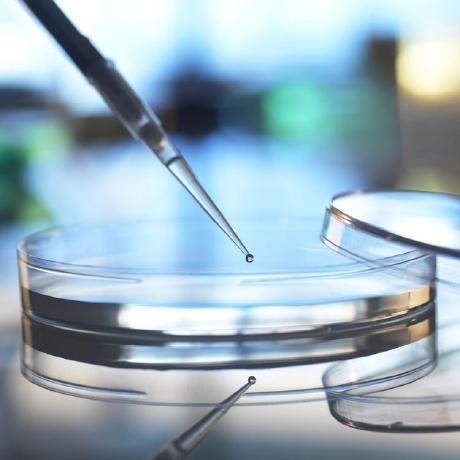The Sims 4 Debug Cheat

The Sims 4, developed by Maxis and published by Electronic Arts, is a popular life simulation game that allows players to create and control virtual characters in a virtual world. One of the intriguing aspects of the game is the ability to access hidden objects and features through cheats. In this blog post, we will explore the Debug Cheat, a powerful tool that unlocks hidden objects in the game and enhances the creative possibilities for players.
List of Sim 4 Cheat Codes
List of cheat codes for The Sims 4:
-
General Cheats:
testingcheats true: Enables testing cheats mode.testingcheats false: Disables testing cheats mode.motherlode: Gives you 50,000 Simoleons.kaching: Gives you 1,000 Simoleons.rosebud: Gives you 1,000 Simoleons (alternate code).freerealestate on: Makes all houses in the neighborhood free (available in the Manage Worlds menu).freerealestate off: Turns off free real estate.headlineeffects on: Enables headline effects (plumbobs) for all Sims.headlineeffects off: Disables headline effects.
-
Build/Buy Mode Cheats:
bb.moveobjects: Allows you to move objects anywhere, including placing them outside the grid.bb.enablefreebuild: Allows you to build/buy on locked lots.bb.ignoregameplayunlocksentitlement: Unlocks all locked career objects in Build/Buy mode.bb.showhiddenobjects: Unlocks hidden objects, including debug objects.
-
Career Cheats:
careers.promote [CareerName]: Promotes the specified Sim in their career.careers.demote [CareerName]: Demotes the specified Sim in their career.careers.remove_career [CareerName]: Removes the specified Sim's career.careers.add_career [CareerName]: Adds the specified career to the Sim.
-
Relationship Cheats:
modifyrelationship [Sim1's Full Name] [Sim2's Full Name] [Value] [Relationship Type]: Modifies the relationship between two Sims.sims.give_satisfaction_points [Value]: Gives the specified number of satisfaction points to the selected Sim.
-
Sim Cheats:
cas.fulleditmode: Enables full editing mode in Create-a-Sim, allowing you to modify any Sim's traits, appearance, etc.stats.set_skill_level [SkillName] [Level]: Sets the specified skill to the desired level for the selected Sim.traits.equip_trait [TraitName]: Adds the specified trait to the selected Sim.traits.remove_trait [TraitName]: Removes the specified trait from the selected Sim.
These are examples of cheat codes available in The Sims 4. Remember to use cheats responsibly and have fun experimenting with different aspects of the game.
Enabling the Debug Cheat
To activate the Debug Cheat in The Sims 4, follow these simple steps:
-
Accessing the Cheat Console: Press
Ctrl + Shift + C(orCommand + Shift + Cfor Mac users) on your keyboard to open the cheat console. A text box will appear at the top of the screen. -
Enabling Testing Cheats: In the cheat console, type
testingcheats trueand press Enter. This cheat enables the testing cheats mode, allowing you to access various additional cheats and features. -
Unleashing Hidden Objects: With testing cheats enabled, type
bb.showhiddenobjectsin the cheat console and press Enter. This cheat grants you access to all hidden objects in the Build/Buy mode, including the coveted debug objects that are typically used by developers.
Exploring the Possibilities
By utilizing the Debug Cheat, a vast array of hidden objects becomes available for players to use and experiment with in their virtual worlds. Here are some key points to consider:
-
Unlocked Debug Objects: The Debug Cheat reveals a wide range of objects that are not readily accessible in the regular game catalog. These objects include special decorations, debug versions of furniture, plants, vehicles, and even unique items used during game development. This cheat opens up a whole new world of creative possibilities for players.
-
Enhanced Building and Decorating: With the Debug Cheat, players can take their building and decorating skills to new heights. They can incorporate unique and unconventional objects into their homes, create intricate outdoor spaces using hidden plants and landscaping elements, or even construct elaborate scenes or sets for storytelling purposes.
-
Event Planning and Photography: The Debug Cheat offers valuable resources for event planning and photography within the game. Players can set up stunning backdrops and props for weddings, parties, or fashion shoots using exclusive objects that were previously unavailable. This feature allows for the creation of visually appealing and memorable moments in the virtual world.
-
Experimenting with Game Mechanics: Debug objects can serve as useful tools for experimenting with various game mechanics. For instance, players can place specific debug items to test how Sims interact with them or observe their behavior in unique environments. This can help players gain a deeper understanding of the game's mechanics and unlock new strategies or storylines.
-
Community Interaction: The Debug Cheat has also fostered a strong sense of community among players. Simmers frequently share their creations and discoveries involving debug objects on various online platforms. This exchange of ideas and inspiration has led to the development of mods, custom content, and challenges centered around debug objects, further enriching the overall gameplay experience.
Tips for Using the Debug Cheat
While the Debug Cheat provides exciting opportunities, it's essential to keep in mind a few tips for a smooth and enjoyable experience:
-
Exercise Caution: Some debug objects might not function as expected or could cause issues within the game. It's crucial to use them with caution and ensure that they do not disrupt the overall gameplay or stability of your virtual world.
-
Search Functionality: The Build/Buy mode includes a search bar that allows you to find specific objects quickly. Utilize this feature by typing
"debug" or "debug" followed by the name of the object you are looking for. This helps streamline the process and allows for efficient access to desired debug items.
- Regular Updates: As the game continues to evolve, updates and patches may alter the functionality or availability of certain debug objects. Stay informed about the latest updates from the game developers and modding communities to ensure compatibility and avoid any potential conflicts.
Conclusion
The Debug Cheat in The Sims 4 serves as a valuable tool for players to unlock hidden objects, expanding the creative possibilities within the game. From building and decorating to event planning and experimentation, the debug objects offer a myriad of opportunities for Simmers to enhance their gameplay experience. Remember to use the cheat responsibly, be mindful of potential issues, and enjoy the journey of discovering and utilizing these unique objects in your virtual world. Happy Simming!
 Youtube Link
Youtube Link