Integration Testing
Integration Testing is a critical phase in the software development lifecycle that focuses on testing the interactions and dependencies between various software components or modules. The purpose of integration testing is to identify defects and errors in the interfaces and interactions between the software components before the entire system is deployed in production. Integration testing ensures that the software system functions as expected and meets the specified requirements. In this tutorial, we will explore the concepts of integration testing in detail, including its types, strategies, best practices, and tools used for testing.
Definition
Integration Testing is a type of software testing that checks the interactions and dependencies between various software components or modules.
Types of Integration Testing
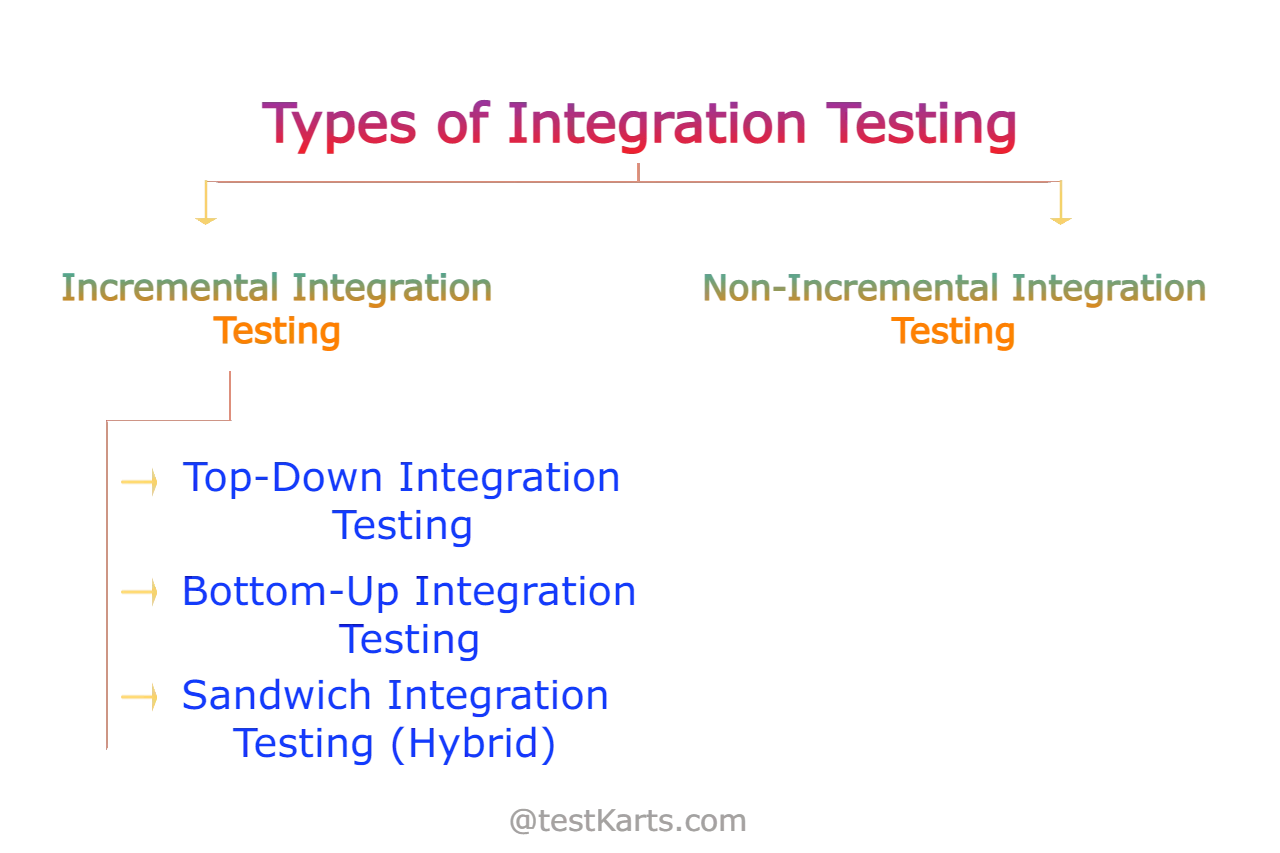
Integration testing can generally be classified into two types:
📄️ Incremental Integration Testing
Testing is a software testing approach that allows for early detection of defects, reduces risk, and speeds up the development process. Learn about the types of Incremental Integration Testing method and how it can benefit your software development cycle.
📄️ Non-Incremental Integration Testing
Learn about non-incremental integration testing, its advantages and disadvantages, and when to use it. This article provides a graph example and highlights the importance of comprehensive testing for a system.
-
Incremental Integration Testing: This approach involves integrating and testing the software components or modules incrementally, one at a time, until the entire system is integrated and tested. There are two types of incremental integration testing: top-down incremental testing and bottom-up incremental testing.
-
Non-Incremental Integration Testing: This approach involves integrating and testing all the software components or modules as a whole, without any consideration of their dependencies or relationships. This approach is also known as "big bang" integration testing.
Integration Testing is also known as
Integration and Testing (I&T),Integrated Testing,System Integration Testing.
Advantages & Disadvantages of Integration Testing
| Advantages | Disadvantages |
|---|---|
| Early detection of defects | Time-consuming |
| Reduced risk | Can be complex |
| Better system performance | Requires a high level of coordination and communication among team members. |
Test Cases of Integration Testing with example-
Example: A web application that allows users to book flights and hotels for their travel plans.
Integration Test Cases-
- Test the integration between the user registration module and the login module to ensure that new users can successfully register and login to the application.
- Test the integration between the flight booking module and the payment module to ensure that users can successfully make payments for their bookings.
- Test the integration between the hotel booking module and the cancellation module to ensure that users can cancel their hotel reservations without any issues.
- Test the integration between the search module and the display module to ensure that search results are displayed accurately to users.
- Test the integration between the database and the reporting module to ensure that data is being stored and retrieved correctly and that reports are generated accurately.
- Test the integration between the user registration module and the login module to ensure that new users can successfully register and login to the application.
- Test the integration between the hotel booking module and the cancellation module to ensure that users can cancel their hotel reservations without any issues.
- Test the integration between the search module and the display module to ensure that search results are displayed accurately to users.
- Test the integration between the database and the reporting module to ensure that data is being stored and retrieved correctly and that reports are generated accurately.
These are just a few examples of the types of integration test cases that could be performed for a web application like the one described above. The specific test cases will depend on the functionality of the application and the modules that are being integrated.
What Testers Need to Know About Integration Testing?
As a tester, it is important to have a good understanding of integration testing and its objectives. Here are some key things to know:
- The purpose and objectives of integration testing
- The types of integration testing and when they should be used
- The different approaches to integration testing, such as top-down and bottom-up
- The role of stubs and drivers in integration testing
- How to identify and prioritize integration test cases
- How to design and execute integration test cases using appropriate tools and techniques
- How to analyze and report integration test results
- How to collaborate effectively with developers and other stakeholders during integration testing
1. What is purpose and objectives of integration testing?
The purpose of integration testing is to test how different software components interact and work together in a system. The main objective is to identify any defects or errors that may arise due to the integration of the components. The goal is to ensure that the integrated system meets the requirements and functions as intended, and that any issues are identified and resolved before the system is deployed to production. Integration testing also helps to ensure that the system is reliable, scalable, and secure. By performing integration testing, testers can gain confidence in the quality of the software and its ability to perform its intended functions.
2. Types of integration testing and when they should be used?
-
Incremental Integration Testing: This type of integration testing involves integrating the modules one by one and then testing them in groups. The testing starts with the simplest module and gradually moves towards the more complex ones. This approach is suitable for larger projects where the modules are interdependent and testing them in isolation is not possible.
-
**Big Bang Integration Testing or ** Non-Incremental Integration Testing: This type of integration testing involves integrating all the modules together in one go and then testing the entire system as a whole. This approach is suitable for smaller projects or when the modules are not dependent on each other.
- Non-Incremental Integration Testing also known as Big Bang Integration Testing.
- It is generally called as Non-Incremental Testing or Big Bang Testing.
3. The different approaches to integration testing, such as top-down and bottom-up
To learn more about type of top-down and bottom-up integration testing, Click Here.
4. What is the role of stubs and drivers in integration testing?
Stubs and drivers are software components used in integration testing to simulate the behavior of missing or dependent components.
- Stubs - Stubs provide
inputsto the component under test, - Drivers - While drivers simulate the output of the component being tested. They help in isolating and testing individual components in a controlled environment.
Example - Let's say you are testing a system that involves three components A, B, and C, where A depends on B, and B depends on C.
-
If you are testing component A, but component B has not yet been developed or integrated, you can use a stub for component B to simulate its behavior and provide the necessary outputs to A.
-
Similarly, if you are testing component B, but component C has not yet been developed or integrated, you can use a driver for component C to simulate its behavior and provide the necessary inputs to B.
In this way, we can test the integration between these modules even if they are not fully developed yet or if we want to isolate testing to a specific part of the system.
Both Stubs and Drivers are used during integration testing to facilitate the testing process. The main difference between the two is that-
- Drivers are used to simulate the behavior of a lower-level module in the testing process.
- Stubs are used to simulate the behavior of a higher-level module.
Difference between Stubs and Drivers in integration testing:
| Drivers | Stubs |
|---|---|
| A driver is used when testing the lower-level component in an integration and provides the test inputs to that component. | A stub is used when testing the higher-level component in an integration and provides the expected outputs of the lower-level component. |
| It simulates the behavior of the higher-level component or module that the lower-level component depends on. | It simulates the behavior of the lower-level component or module that the higher-level component depends on. |
| Drivers are used to send input data to the component being tested. | Stubs are used to simulate the responses from other components that the tested component interacts with. |
| Drivers are typically used in bottom-up integration testing. | Stubs are typically used in top-down integration testing. |
5. How to identify and prioritize integration test cases
-
Identify the modules/components that need to be integrated: This step involves understanding the system architecture and identifying the different modules/components that interact with each other.
-
Determine the integration points: Once the modules/components have been identified, the next step is to determine the integration points. Integration points are the points where the modules/components interact with each other.
-
Determine the data flow: Once the integration points have been identified, it's important to understand the data flow between the modules/components. This includes understanding the input and output parameters for each integration point.
-
Determine the criticality of each integration point: Once the data flow has been determined, it's important to determine the criticality of each integration point. Criticality refers to the impact of a failure at that point on the overall system.
-
Prioritize the integration test cases: Based on the criticality of each integration point, the integration test cases should be prioritized. The higher the criticality, the higher the priority.
-
Create the integration test cases: Once the integration test cases have been prioritized, they should be created. Each integration test case should include the input parameters, expected output, and the steps to execute the test case.
-
Execute the integration test cases: Once the integration test cases have been created, they should be executed. The results should be recorded, and any defects should be reported and tracked until they are resolved.
 Youtube Link
Youtube Link