Tutorial: Types of Test Environments
In software testing, different types of test environments serve specific purposes and have distinct advantages. Understanding these types and their benefits helps in selecting the most suitable environment for effective testing. In this tutorial, we will explore various types of test environments, their characteristics, and discuss the best use cases for each type. Let's delve into it!
Table of Contents
- Development Environment
- Integration Environment
- System Testing Environment
- Staging Environment
- Production-Like Environment
- Choosing the Best Test Environment
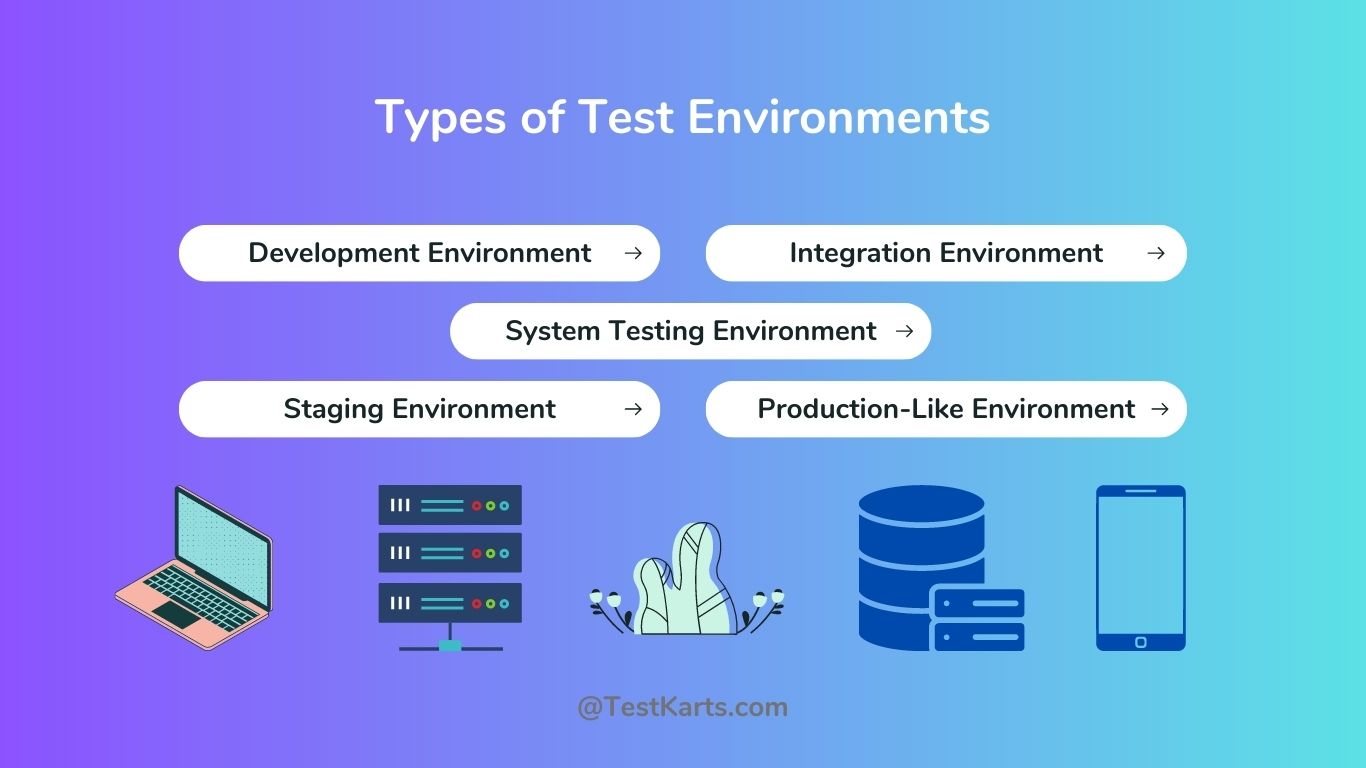
- Development Environment
- Integration Environment
- System Testing Environment
- Staging Environment
- Production-Like Environment
- Choosing the Best Test Environment
1. Development Environment
- Best Use: Unit testing and code integration during development.
- Advantages:
- Isolated environment for focused development and testing.
- Faster feedback loop for developers.
- Allows iterative development and rapid prototyping.
- When to Use: Use a development environment when you primarily need to test code functionality and integrate modules efficiently.
- Example Use: When developing a web application, developers use a development environment to write and test code for individual features, ensuring they work as intended before integration.
2. Integration Environment
- Best Use: Testing component interactions and interfaces.
- Advantages:
- Verifies integration between different software components.
- Identifies issues related to data exchange and collaboration.
- Ensures seamless interoperability.
- When to Use: Employ an integration environment when you want to test the smooth collaboration between components and validate system integration.
- Example Use: In a software system consisting of multiple microservices, an integration environment is used to verify the interaction and communication between these services.
3. System Testing Environment
- Best Use: Comprehensive testing of the entire system.
- Advantages:
- Tests system behavior against requirements and business use cases.
- Evaluates functionality, performance, security, and usability.
- Provides a holistic view of the software's capabilities.
- When to Use: Opt for a system testing environment when you need to perform end-to-end testing and verify the system's compliance with various criteria.
- Example Use: Before the release of a mobile banking application, a system testing environment is set up to test the complete functionality, including user registration, fund transfers, and account management.
4. Staging Environment
- Best Use: Final pre-deployment testing and user acceptance testing.
- Advantages:
- Replicates the production environment closely.
- Verifies software readiness before deployment.
- Allows stakeholders to validate the software's suitability.
- When to Use: Utilize a staging environment when you want to ensure the software is thoroughly tested, matches production settings, and undergoes user acceptance testing before going live.
- Example Use: In an e-commerce platform, a staging environment is used to simulate the production environment and perform final testing of product listings, shopping cart functionality, and payment processing.
5. Production-Like Environment
- Best Use: End-to-end testing, performance tuning, and critical scenarios.
- Advantages:
- Simulates real-world conditions for accurate testing.
- Evaluates system behavior, scalability, and performance.
- Identifies potential issues and optimizes performance.
- When to Use: Employ a production-like environment when you need to thoroughly test the software under realistic conditions, optimize its performance, and ensure it can handle critical scenarios.
- Example Use: When testing a video streaming service, a production-like environment is set up to replicate the actual user experience, testing video playback, streaming quality, and handling high user loads.
Choosing the Best Test Environment
Consider the following factors when selecting a test environment:
- Testing Goals and Objectives: Determine the specific testing goals and objectives for your project.
- Nature of the Software: Consider the type and complexity of the software being tested.
- Available Resources and Budget: Assess the available resources, hardware, software, and budget for setting up the test environment.
- Time Constraints and Project Timeline: Consider the project timeline and time available for setting up and utilizing the test environment.
- Testing Requirements: Evaluate the testing requirements, such as functional, performance, security, and usability testing.
By evaluating these factors, you can choose the most suitable test environment that aligns with your project's needs.
Conclusion
Understanding the different types of test environments and their respective advantages allows you to make informed decisions about the most suitable environment for your testing needs. Each type serves a specific purpose, ensuring thorough testing and validation of different aspects of the software. Consider the characteristics and benefits of each type to select the best test environment for your project's success.
 Youtube Link
Youtube Link